Using Google API for GPS
Using Google API for GPS
This post will show you how implement a Google Service
Step 1
Enable the service on AndroidManifest.xml
Enable the service on AndroidManifest.xml
<service android:name="mx.com.yourAppName.Globals.GpsService">
</service>
</service>
Step 2
Add this class.
This class can mantain service on and show an alert window if the GPS service in off and send to activate service.
This class can mantain service on and show an alert window if the GPS service in off and send to activate service.
package mx.com.yourAppName.Globals;
import android.Manifest;
import android.app.Activity;
import android.app.AlertDialog;
import android.app.Service;
import android.content.Context;
import android.content.DialogInterface;
import android.content.Intent;
import android.content.pm.PackageManager;
import android.location.Location;
import android.location.LocationManager;
import android.os.Build;
import android.os.Bundle;
import android.os.Handler;
import android.os.IBinder;
import android.provider.Settings;
import android.support.annotation.NonNull;
import android.support.annotation.Nullable;
import android.support.v4.app.ActivityCompat;
import android.util.Log;
import android.widget.Toast;
/* Google api */
import com.google.android.gms.common.ConnectionResult;
import com.google.android.gms.common.api.GoogleApiClient;
import com.google.android.gms.location.LocationListener;
import com.google.android.gms.location.LocationServices;
import com.google.android.gms.location.LocationRequest;
public class GpsService extends Service implements GoogleApiClient.ConnectionCallbacks,
GoogleApiClient.OnConnectionFailedListener,LocationListener {
private Context mContext;
public double latitud = 0;
public double longitud = 0;
String _TAG = "PGS_Service";
/* local vars GoogleApiClient */
GoogleApiClient mGoogleApiClient;
public Location mLocation;
private static final int PLAY_SERVICES_RESOLUTION_REQUEST = 9000;
protected LocationManager locationManager;
public GpsService(){}
public GpsService(Context context){
Log.w(_TAG, "Constructor GpsService");
this.mContext = context;
mGoogleApiClient = new GoogleApiClient.Builder(this.mContext)
.addApi(LocationServices.API)
.addConnectionCallbacks(this)
.addOnConnectionFailedListener(this)
.build();
mGoogleApiClient.connect();
}
public double getLatitud() {
return latitud;
}
public void setLatitud(double latitud) {
this.latitud = latitud;
}
public double getLongitud() {
return longitud;
}
public void setLongitud(double longitud) {
this.longitud = longitud;
}
/* from interfaces OnConnectionFailedListener */
@Override
public void onConnectionFailed(@NonNull ConnectionResult connectionResult){
Log.e(_TAG, "Error on connect GPS");
}
public void startLocationUpdates(){
if(!isGpsEnabled()){
Log.e(_TAG, "Error. GPS is disabled");
showSettingsAlert();
return;
}
Handler handler = new Handler();
handler.postDelayed(new Runnable() {
public void run() {
if(ActivityCompat.checkSelfPermission(mContext, Manifest.permission.ACCESS_FINE_LOCATION) != PackageManager.PERMISSION_GRANTED){
Log.e(_TAG, "Error with permissions");
showSettingsAlert(); //BCA20032019 Marca error si no no tiene permisos
}else{
Log.w(_TAG, "Permission its ok");
//mLocation = LocationServices.FusedLocationApi.getLastLocation(mGoogleApiClient);
mLocation = LocationServices.FusedLocationApi.getLastLocation(mGoogleApiClient); // Obtiene las ultimas coordenadas
if(mLocation!=null){
Log.w(_TAG, "mLocation is not null");
Log.w(_TAG, "Latitude : "+mLocation.getLatitude()+" , Longitude : "+mLocation.getLongitude());
//Toast.makeText(this.mContext ,"Latitude : "+mLocation.getLatitude()+" , Longitude : "+mLocation.getLongitude() ,Toast.LENGTH_LONG).show();
latitud = mLocation.getLatitude();
longitud = mLocation.getLongitude();
setLatitud(latitud);
setLongitud(longitud);
Log.w(_TAG, "Setting Latitud:" + getLatitud() + " Longitud:" + getLongitud() );
}else{
Log.e(_TAG, "mLocation is NULL!");
Toast.makeText(mContext ,"Porfavor debe habilitar el GPS" ,Toast.LENGTH_LONG).show();
mGoogleApiClient.reconnect();
startLocationUpdates();
}
}
}
}, 5000);
}
@Override
public void onConnected(@Nullable Bundle bundle){
Log.w(_TAG, "GPS connected");
LocationRequest mLocationRequest;
long UPDATE_INTERVAL = 5000; /* mili seconds */
long FASTEST_INTERVAL = 1000; /* milisecosnds */
mLocationRequest = new LocationRequest();
mLocationRequest.setPriority(LocationRequest.PRIORITY_HIGH_ACCURACY);
mLocationRequest.setInterval(UPDATE_INTERVAL);
mLocationRequest.setFastestInterval(FASTEST_INTERVAL);
if (Build.VERSION.SDK_INT >= Build.VERSION_CODES.O) {
if( mContext.checkSelfPermission(Manifest.permission.ACCESS_FINE_LOCATION) != PackageManager.PERMISSION_GRANTED
&& mContext.checkSelfPermission( Manifest.permission.ACCESS_COARSE_LOCATION ) != PackageManager.PERMISSION_GRANTED ){
return;
}else{
Log.w(_TAG, "Todos los permisos correctos");
}
}else{
Log.w(_TAG, "Es menor a 23");
}
if(mGoogleApiClient.isConnected()){
Log.w(_TAG, "mGoogleApiClient is connected");
try {
LocationServices.FusedLocationApi.requestLocationUpdates(mGoogleApiClient, mLocationRequest, GpsService.this);
}catch (Exception e){
Log.e(_TAG,"Se requiere que se habilten los permisos");
}
}else{
Log.e(_TAG, "ERROR mGoogleApiClient is not connected");
}
this.startLocationUpdates();
}
// window alert for GPS permission
public void showSettingsAlert(){
try {
AlertDialog.Builder alertDialog = new AlertDialog.Builder(mContext);
alertDialog.setTitle("GPS Desactivado o sin permisos.");
alertDialog.setMessage("Esta Aplicación necesita el GPS para su correcto funcionamiento, debes habilitarlo y/o otorgar los permisos.¿Deseas abrir el Menu de Ajustes?");
alertDialog.setPositiveButton("Ajustes", new DialogInterface.OnClickListener() {
public void onClick(DialogInterface dialog,int which) {
dialog.dismiss();
Intent intent = new Intent(Settings.ACTION_LOCATION_SOURCE_SETTINGS);
mContext.startActivity(intent);
Activity activity = (Activity) mContext;
activity.finishAffinity();
}
});
alertDialog.setNegativeButton("Cancelar", new DialogInterface.OnClickListener() {
public void onClick(DialogInterface dialog, int which) {
Log.w(_TAG,"El usuario ha cancelado");
dialog.cancel();
Activity activity = (Activity) mContext;
activity.finishAffinity();
}
});
alertDialog.setCancelable(false);
alertDialog.show();
}catch (Exception e){
Log.e(_TAG,"Error al mandar ventana");
}
}
// Verify if GPS is enabled
private boolean isGpsEnabled(){
boolean isEnabled = true;
locationManager = (LocationManager) mContext.getSystemService(LOCATION_SERVICE);
try {
if(locationManager != null) {
isEnabled = locationManager.isProviderEnabled(LocationManager.GPS_PROVIDER);
}
}catch (Exception e){
e.printStackTrace();
}
return isEnabled;
}
/*from interfaces ConnectionCallbacks */
@Override
public void onConnectionSuspended(int status){
Log.w(_TAG, "GPS suspended");
Toast.makeText(this.mContext ,"onConnectionSuspended()",Toast.LENGTH_LONG).show();
}
@Override
public void onLocationChanged(Location location){
if(location!=null){
Log.w(_TAG, "Location changed:" );
latitud = location.getLatitude();
longitud = location.getLongitude();
//Toast.makeText(this.mContext ,"Getting new coordenates: Latitude : "+ latitud+" , Longitude : "+longitud ,Toast.LENGTH_LONG).show();
Log.w(_TAG, "Getting new coordenates: Latitude : "+ latitud+" , Longitude : "+longitud );
}
}
/* from interfaces from Sevice */
@Override
public IBinder onBind(Intent arg0){
return null;
}
}
import android.Manifest;
import android.app.Activity;
import android.app.AlertDialog;
import android.app.Service;
import android.content.Context;
import android.content.DialogInterface;
import android.content.Intent;
import android.content.pm.PackageManager;
import android.location.Location;
import android.location.LocationManager;
import android.os.Build;
import android.os.Bundle;
import android.os.Handler;
import android.os.IBinder;
import android.provider.Settings;
import android.support.annotation.NonNull;
import android.support.annotation.Nullable;
import android.support.v4.app.ActivityCompat;
import android.util.Log;
import android.widget.Toast;
/* Google api */
import com.google.android.gms.common.ConnectionResult;
import com.google.android.gms.common.api.GoogleApiClient;
import com.google.android.gms.location.LocationListener;
import com.google.android.gms.location.LocationServices;
import com.google.android.gms.location.LocationRequest;
public class GpsService extends Service implements GoogleApiClient.ConnectionCallbacks,
GoogleApiClient.OnConnectionFailedListener,LocationListener {
private Context mContext;
public double latitud = 0;
public double longitud = 0;
String _TAG = "PGS_Service";
/* local vars GoogleApiClient */
GoogleApiClient mGoogleApiClient;
public Location mLocation;
private static final int PLAY_SERVICES_RESOLUTION_REQUEST = 9000;
protected LocationManager locationManager;
public GpsService(){}
public GpsService(Context context){
Log.w(_TAG, "Constructor GpsService");
this.mContext = context;
mGoogleApiClient = new GoogleApiClient.Builder(this.mContext)
.addApi(LocationServices.API)
.addConnectionCallbacks(this)
.addOnConnectionFailedListener(this)
.build();
mGoogleApiClient.connect();
}
public double getLatitud() {
return latitud;
}
public void setLatitud(double latitud) {
this.latitud = latitud;
}
public double getLongitud() {
return longitud;
}
public void setLongitud(double longitud) {
this.longitud = longitud;
}
/* from interfaces OnConnectionFailedListener */
@Override
public void onConnectionFailed(@NonNull ConnectionResult connectionResult){
Log.e(_TAG, "Error on connect GPS");
}
public void startLocationUpdates(){
if(!isGpsEnabled()){
Log.e(_TAG, "Error. GPS is disabled");
showSettingsAlert();
return;
}
Handler handler = new Handler();
handler.postDelayed(new Runnable() {
public void run() {
if(ActivityCompat.checkSelfPermission(mContext, Manifest.permission.ACCESS_FINE_LOCATION) != PackageManager.PERMISSION_GRANTED){
Log.e(_TAG, "Error with permissions");
showSettingsAlert(); //BCA20032019 Marca error si no no tiene permisos
}else{
Log.w(_TAG, "Permission its ok");
//mLocation = LocationServices.FusedLocationApi.getLastLocation(mGoogleApiClient);
mLocation = LocationServices.FusedLocationApi.getLastLocation(mGoogleApiClient); // Obtiene las ultimas coordenadas
if(mLocation!=null){
Log.w(_TAG, "mLocation is not null");
Log.w(_TAG, "Latitude : "+mLocation.getLatitude()+" , Longitude : "+mLocation.getLongitude());
//Toast.makeText(this.mContext ,"Latitude : "+mLocation.getLatitude()+" , Longitude : "+mLocation.getLongitude() ,Toast.LENGTH_LONG).show();
latitud = mLocation.getLatitude();
longitud = mLocation.getLongitude();
setLatitud(latitud);
setLongitud(longitud);
Log.w(_TAG, "Setting Latitud:" + getLatitud() + " Longitud:" + getLongitud() );
}else{
Log.e(_TAG, "mLocation is NULL!");
Toast.makeText(mContext ,"Porfavor debe habilitar el GPS" ,Toast.LENGTH_LONG).show();
mGoogleApiClient.reconnect();
startLocationUpdates();
}
}
}
}, 5000);
}
@Override
public void onConnected(@Nullable Bundle bundle){
Log.w(_TAG, "GPS connected");
LocationRequest mLocationRequest;
long UPDATE_INTERVAL = 5000; /* mili seconds */
long FASTEST_INTERVAL = 1000; /* milisecosnds */
mLocationRequest = new LocationRequest();
mLocationRequest.setPriority(LocationRequest.PRIORITY_HIGH_ACCURACY);
mLocationRequest.setInterval(UPDATE_INTERVAL);
mLocationRequest.setFastestInterval(FASTEST_INTERVAL);
if (Build.VERSION.SDK_INT >= Build.VERSION_CODES.O) {
if( mContext.checkSelfPermission(Manifest.permission.ACCESS_FINE_LOCATION) != PackageManager.PERMISSION_GRANTED
&& mContext.checkSelfPermission( Manifest.permission.ACCESS_COARSE_LOCATION ) != PackageManager.PERMISSION_GRANTED ){
return;
}else{
Log.w(_TAG, "Todos los permisos correctos");
}
}else{
Log.w(_TAG, "Es menor a 23");
}
if(mGoogleApiClient.isConnected()){
Log.w(_TAG, "mGoogleApiClient is connected");
try {
LocationServices.FusedLocationApi.requestLocationUpdates(mGoogleApiClient, mLocationRequest, GpsService.this);
}catch (Exception e){
Log.e(_TAG,"Se requiere que se habilten los permisos");
}
}else{
Log.e(_TAG, "ERROR mGoogleApiClient is not connected");
}
this.startLocationUpdates();
}
// window alert for GPS permission
public void showSettingsAlert(){
try {
AlertDialog.Builder alertDialog = new AlertDialog.Builder(mContext);
alertDialog.setTitle("GPS Desactivado o sin permisos.");
alertDialog.setMessage("Esta Aplicación necesita el GPS para su correcto funcionamiento, debes habilitarlo y/o otorgar los permisos.¿Deseas abrir el Menu de Ajustes?");
alertDialog.setPositiveButton("Ajustes", new DialogInterface.OnClickListener() {
public void onClick(DialogInterface dialog,int which) {
dialog.dismiss();
Intent intent = new Intent(Settings.ACTION_LOCATION_SOURCE_SETTINGS);
mContext.startActivity(intent);
Activity activity = (Activity) mContext;
activity.finishAffinity();
}
});
alertDialog.setNegativeButton("Cancelar", new DialogInterface.OnClickListener() {
public void onClick(DialogInterface dialog, int which) {
Log.w(_TAG,"El usuario ha cancelado");
dialog.cancel();
Activity activity = (Activity) mContext;
activity.finishAffinity();
}
});
alertDialog.setCancelable(false);
alertDialog.show();
}catch (Exception e){
Log.e(_TAG,"Error al mandar ventana");
}
}
// Verify if GPS is enabled
private boolean isGpsEnabled(){
boolean isEnabled = true;
locationManager = (LocationManager) mContext.getSystemService(LOCATION_SERVICE);
try {
if(locationManager != null) {
isEnabled = locationManager.isProviderEnabled(LocationManager.GPS_PROVIDER);
}
}catch (Exception e){
e.printStackTrace();
}
return isEnabled;
}
/*from interfaces ConnectionCallbacks */
@Override
public void onConnectionSuspended(int status){
Log.w(_TAG, "GPS suspended");
Toast.makeText(this.mContext ,"onConnectionSuspended()",Toast.LENGTH_LONG).show();
}
@Override
public void onLocationChanged(Location location){
if(location!=null){
Log.w(_TAG, "Location changed:" );
latitud = location.getLatitude();
longitud = location.getLongitude();
//Toast.makeText(this.mContext ,"Getting new coordenates: Latitude : "+ latitud+" , Longitude : "+longitud ,Toast.LENGTH_LONG).show();
Log.w(_TAG, "Getting new coordenates: Latitude : "+ latitud+" , Longitude : "+longitud );
}
}
/* from interfaces from Sevice */
@Override
public IBinder onBind(Intent arg0){
return null;
}
}
Step 3
Implement into your activities
import mx.com.yourAppName.Globals.GpsService;
GpsService mGoogleGps = new GpsService( yourcontext );
// Yoy can save and use wherever you want
latitud = "" + String.valueOf(mGoogleGps.getLatitud());
longitud = "" + String.valueOf(mGoogleGps.getLongitud());
GpsService mGoogleGps = new GpsService( yourcontext );
// Yoy can save and use wherever you want
latitud = "" + String.valueOf(mGoogleGps.getLatitud());
longitud = "" + String.valueOf(mGoogleGps.getLongitud());
References:
https://developer.android.com/training/location/
https://developer.android.com/guide/topics/location/strategies
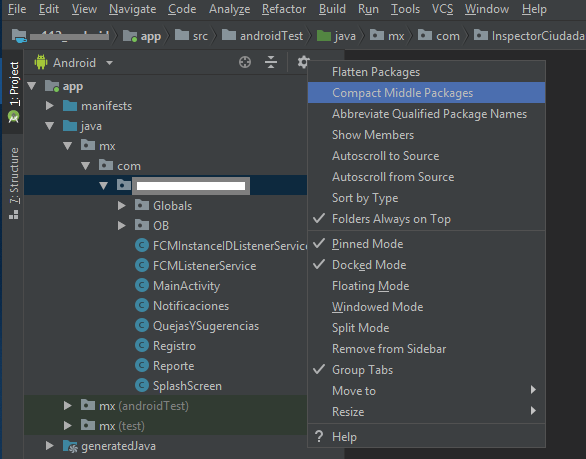

Comments
Post a Comment