How raneme packname
How rename packname
If you need rename your packname you can follow next steps.1.- Disable "Compact Middle Packages".
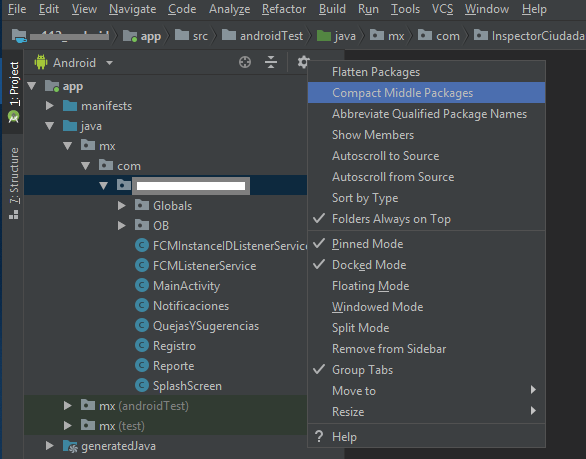
2.-Rename Folder
Select folder you want chage, rigth click and the folder and select "Refactor" and "Rename" and will apear a warning window, select "Rename packge" option.
3.- Apling changes
Will appear a Refactor preview you should select "Do refactor" option for apply the change.
You can repeat this step by folder that you need change.
4- Change Greadle
Search file called "build.gradle" and change applitionId
android {
compileSdkVersion 27
defaultConfig {
applicationId "com.example.hello"
minSdkVersion 22
targetSdkVersion 26
versionCode 1000
versionName "1.0.1"
testInstrumentationRunner "android.support.test.runner.AndroidJUnitRunner"
// Enabling multidex support.
multiDexEnabled true
}
5.- Sync Greadle
For apply change you need sync gradle.
To the end run the application
Source:
https://stackoverflow.com/questions/16804093/rename-package-in-android-studio

Comments
Post a Comment